MYBEST代购代运助手 / 一键添加包裹 Mybest Google Chrome Extension
2020/3/2 11:13:06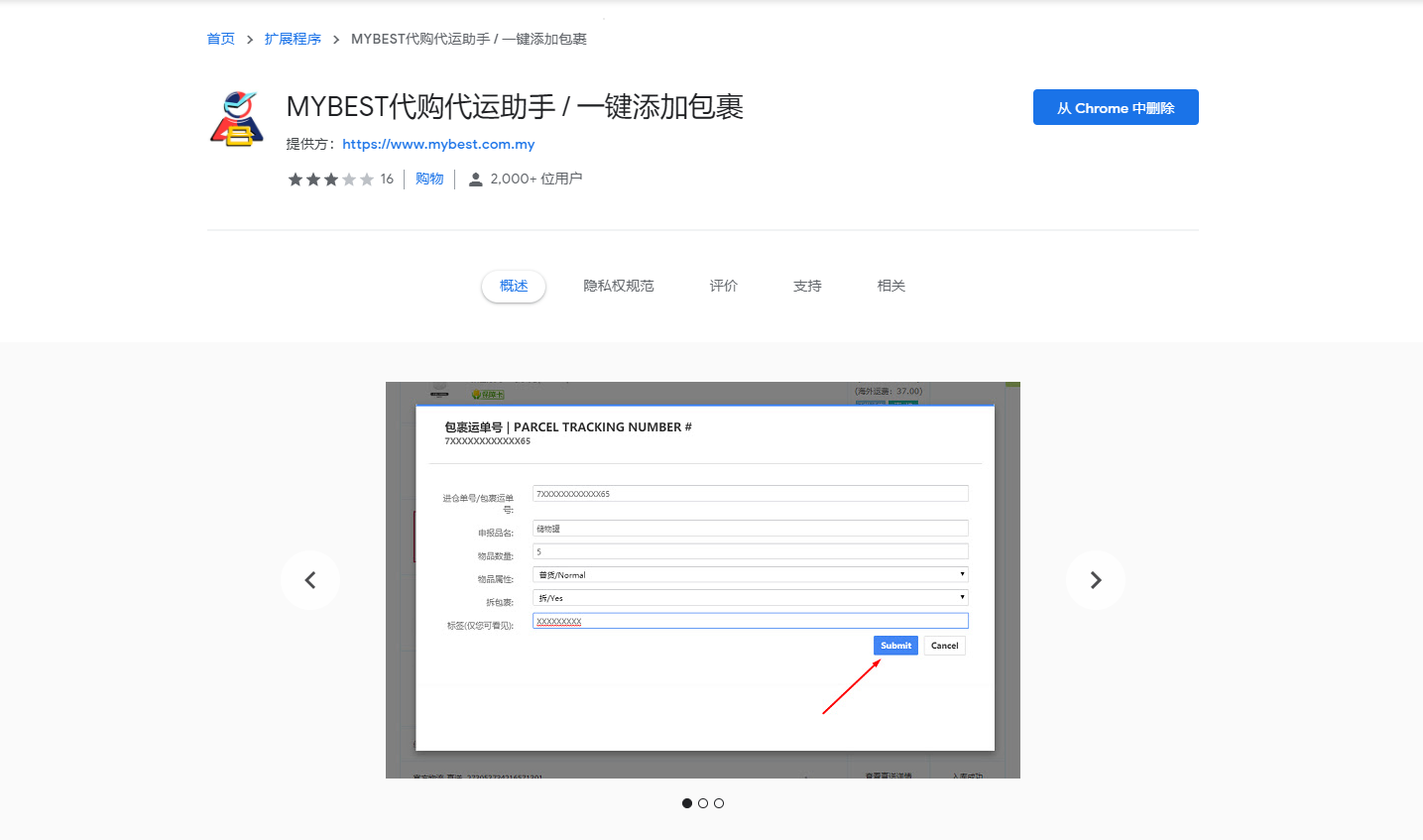
一键代运 Mybest Extension
操作方式 How to use
链接TAOBAO官方,让您更快捷的一键添加包裹集运下单!
创新下单功能给您带来更加便捷的代运体验
以后您再也不必那么麻烦复制粘贴的添加包裹了
Link to TAOBAO official, allowing you to add parcels and place orders with one click more quickly!
Innovative ordering function brings you a more convenient shipping experience
You will never have to copy and paste to add packages in the future
创新下单功能给您带来更加便捷的代运体验
以后您再也不必那么麻烦复制粘贴的添加包裹了
Link to TAOBAO official, allowing you to add parcels and place orders with one click more quickly!
Innovative ordering function brings you a more convenient shipping experience
You will never have to copy and paste to add packages in the future

到Chrome网上应用店一键安装
Go to Chrome Extention to install.
安装/Install
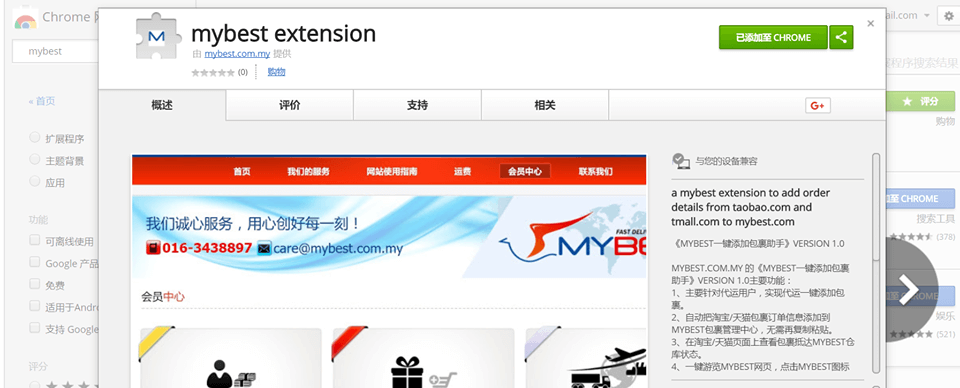
1.手动安装 Manually install
1. 打开Google Chrome游览器(如果没有Google Chrome须要先下载安装)
Open the Google Chrome browser (if you don’t have Google Chrome, you need to download and install it first)
2. 到Chrome网上应用店一键安装: Mybest一键代运
One-click installation at the Chrome Web Store: Mybest Extension
1. 打开Google Chrome游览器(如果没有Google Chrome须要先下载安装)
Open the Google Chrome browser (if you don’t have Google Chrome, you need to download and install it first)
2. 到Chrome网上应用店一键安装: Mybest一键代运
One-click installation at the Chrome Web Store: Mybest Extension
2. 打开淘宝网“已经买到的宝贝”
Open Taobao "Items Already Bought"
Open Taobao "Items Already Bought"
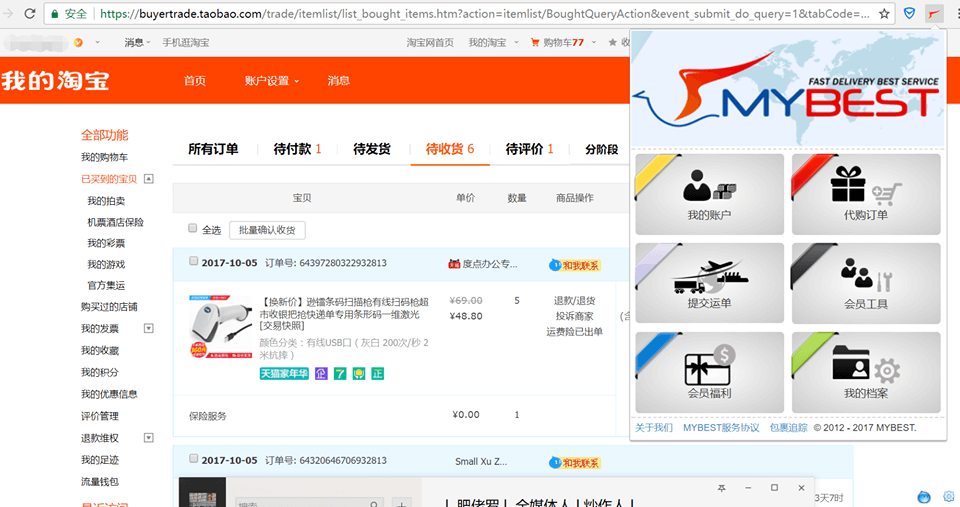
3.即可一键添加包裹到MYBEST包裹管理中心。
You can add packages to the MYBEST package management center with one click.
You can add packages to the MYBEST package management center with one click.
Written by
